Portfolio valuation¶
This component provides information on the total valuation of the active brokerage account during a selected period.
The account valuation involves the determination of the value of finances and securities held in the account, as well as presentation of the total values of these two types of assets.
Selection conditions¶
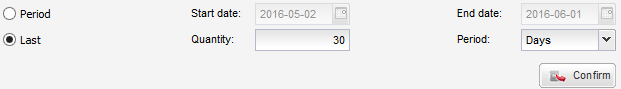
This section can be expanded by clicking on the Selection conditions option. In this section, you can define the period of time for which a day-by-day valuation of the account shall be presented.
Once all the selection criteria are set, you need to press the Confirm button in order to display the section containing the account valuation for the selected period.
Valuation period¶
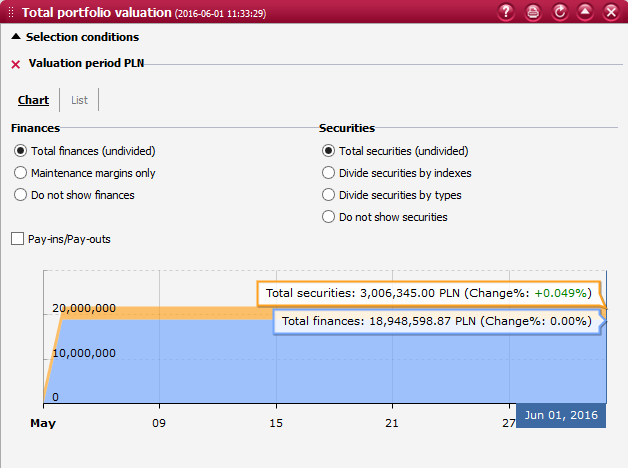
This window presents the portfolio valuation for the selected period in two tabs.
The first tab called Chart shows an area chart, displaying the values of individual constituents of the portfolio over the selected period. Information presented on the chart can be customized by selecting the desired options located above the chart, which are arranged in two groups: Finances and Securities. Furthermore, you can check the Pay-ins/Pay-outs option if you want the chart to include the amounts of payments into and withdrawals from the brokerage account, as an additional data series presented in the form of bars.
The time range of the chart can be dynamically reduced by pointing and dragging the mouse cursor over the required chart area.
When you move the mouse cursor over any point in the chart, it will launch a status frame displaying the values of individual constituents of the portfolio.
When you click on any point in the chart, it will launch a window displaying the details of valuation as at a selected day.
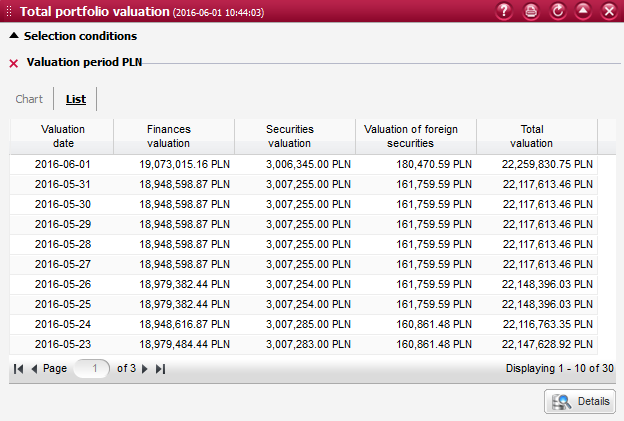
The second tab called List contains a list presenting the total valuation of your portfolio for each individual day during the selected period.
After selecting any line with the total valuation for a given day, you can access the details of such valuation. In order to do so, press the Details button located in the lower right corner of the window.
Details of valuation as at a selected day¶
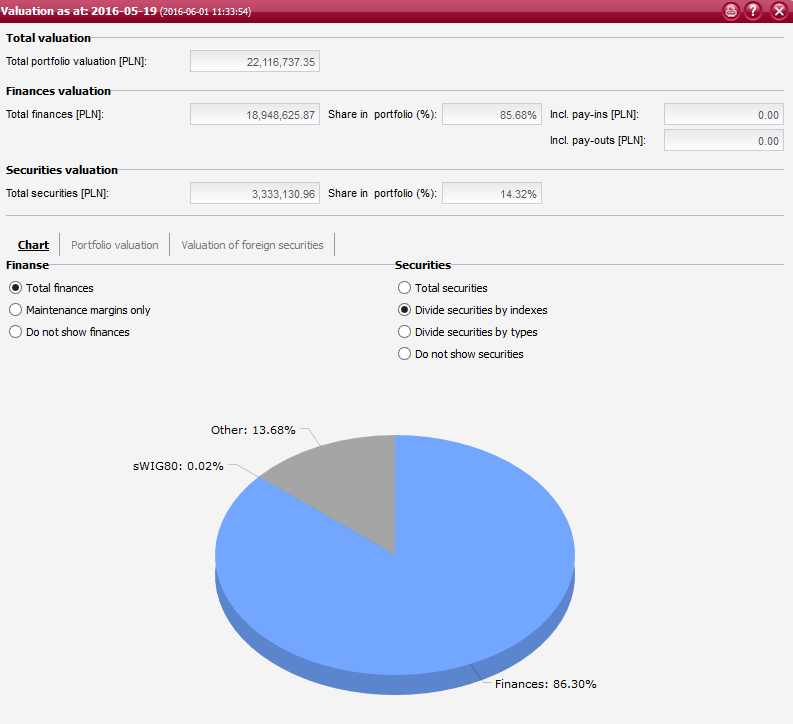
The valuation details window presents the valuations of finances and securities held in the brokerage account, which are displayed in three separate sections.
Total valuation¶
Portfolio valuation - total value of your portfolio (account), including the amount of funds and the value of securities held in the account;
Finances valuation¶
Finances - amount of funds held in the account - aggregate value of total finances including foreign balances valuated to PLN, using NBP average exchange price;
Share in portfolio (%) - percentage share of the amount of funds held in the account in the total value of your portfolio (account). It says what portion of your portfolio is represented by financial resources.
Pay-ins, Pay-outs - information about Pay-ins/Pay-outs in default system currency.
Valuation in currency¶
For account which has finances in foreign currencies there is additional section with these finances. Section shows following data:
- Account valuation in the currency
- Currency
- NBP average exchange price
- Date of exchange price
Securities valuation - total¶
Total securities - securities total value;
% share in portfolio - the percentage share of the value of the securities in the total account value. It tells what part of the portfolio consists of securities.
Securities valuation - tabs¶
There are three sections:
Chart;
Portfolio valuation - separate valuation of securities from domestic market (traded in system currency).
Foreign securities valuation - separate valuation of securities from foreign market (traded in foreign currencies).
Chart
The Chart tab shows a pie chart, displaying the values of individual constituents of the portfolio on the selected day. Information presented on the chart can be customized by selecting the desired options located above the chart, which are arranged in two groups: Finances and Securities.
When you click on any of the positions, which are presented in the form of “pie slices”, they will get separated from the chart center. If a position of the Securities group is separated, it will show the securities it represents.
When you move the mouse cursor over any point in the chart, it will launch a status frame displaying the value of the selected position.
Securities valuation - List
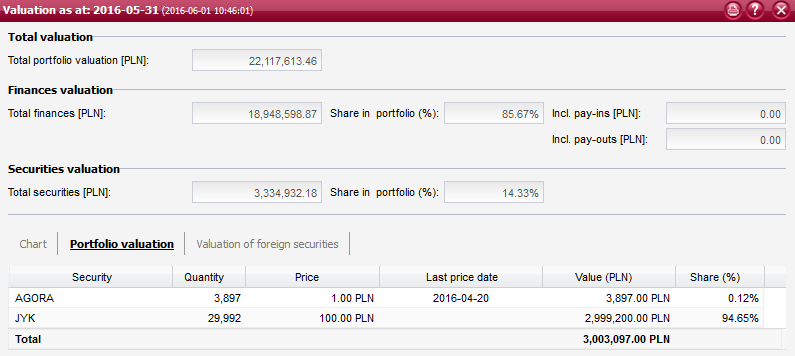
This section presents the following fields:
Securities - value of securities held in the account;
Share in portfolio (%) - percentage share of the value of securities held in the account in the total value of your portfolio (account). It says what portion of your portfolio is represented by securities.
When you switch to the List tab, it will present a list of valuations of individual securities, including the following columns:
- Security - trade name of the security;
- Quantity - quantity of the security held on the selected day;
- Price - price of the security;
- Last price date - date of the security`s last quoted price;
- Valuation - value of the security position in system currency;
- Share (%) - percentage share of the security position in the total valuation of securities (100% represents the total value of all securities held in the account);
Tab - foreign market securities valuation
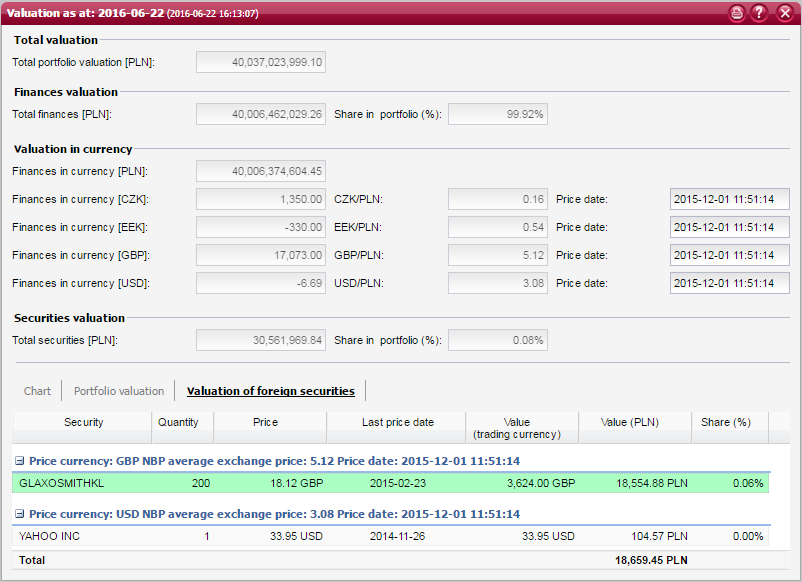
In tab there is a list of securities from foreign market (traded in foreign currencies). Valuations are presented in table containing groups of securities (according to trading currency of securities).
Groups shows following data specifiy for each group:
- Currency
- NBP average exchange price
- Date of exchange price
In each group there is a list of securities showing followong data:
- Security - trade name of the security;
- Quantity - quantity of the security held on the selected day;
- Price - price of the security;
- Last price date - date of the security`s last quoted price;
- Value (trading currency) - value of the security position in trading currency;
- Value (PLN) - value of the security position in system currency;
- %Share - percentage share of the security position in the total valuation of securities (100% represents the total value of all securities held in the account);