Initial orders¶
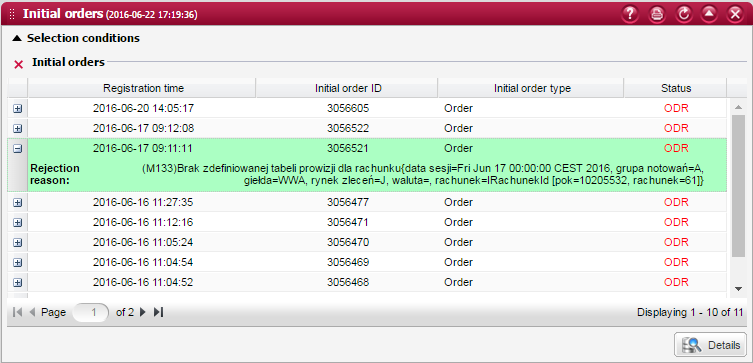
This component provides information on initial orders that have been registered from the active brokerage account during a selected period.
Filter¶
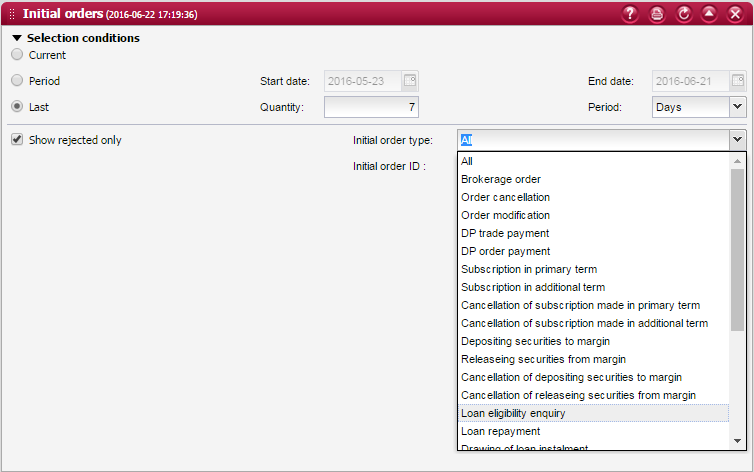
In this section, you can define the period of time for the presentation of a list of your initial orders (current day orders can be displayed by choosing the Current option). The time range (period) is limited to 100 days (e.g. 04.01.2012 - 28.03.2012).
Furthermore, the list of initial orders can be narrowed down by imposing additional filtering criteria (available in the expandable section), such as:
- Initial order type - selection of an object from the drop-down list, for which initial orders shall be presented;
- Initial order ID - indication of the specific number of an initial order (it is provided on the confirmation of accepting your initial order, after its registration in the system);
- Show rejected only - option for the presentation of only those initial orders that have been rejected by the system;
Once all the selection criteria are set, you need to press the Confirm button in order to display the section containing the list of initial orders for the selected period.
List of initial orders in the selected period¶
This section presents a list of initial orders for the period selected in the filter section. The list includes the following columns:
Columns
Registration time - date and time of the initial order registration in the system;
Initial order ID - ID number of the initial order;
Initial order type - indication of an object for which the initial order has been sent;
Status - one of the following statuses of the initial order:
REJ - initial order has been rejected
PEN - initial order is pending to be served
SRV - initial order has been served properly
You can expand the selected order line by clicking on the + button. The expanded section contains additional information fields:
Rejection reason - presentation of the reason for rejecting an order (if in the REJ status)