Notifications personalization¶
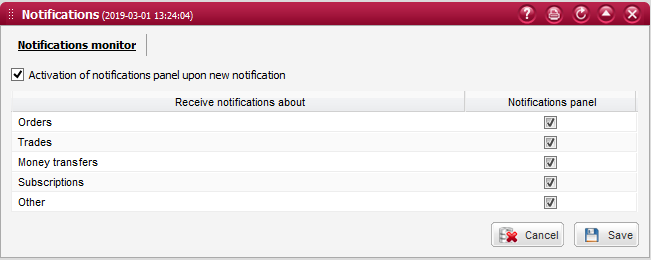
The notification settings can be adjusted in a separate component by choosing Notifications personalization from the Settings menu.
Notification monitor¶
This will launch a window offering the following functions:
Activation of notifications panel - when this option is chosen, the system will expand the lower functional panel containing the notifications monitor each time you receive a new notification;
Receive notifications about - when this option is selected for specific types of events, the system will inform you upon occurrence of such events in the notifications panel. You can choose the following events to be notified about:
- Orders - presentation of notifications on orders and order modifications,
- Trades - presentation of notifications on executed trades,
- Money transfers - presentation of notifications on money transfers,
- Subscriptions - presentation of notifications on subscriptions in public offerings,
- Other - presentation of notifications on other events.