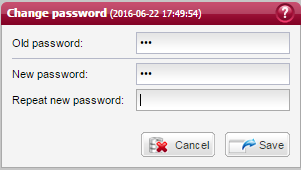Account personalization¶

This component allows you to select essential personalization options for the active brokerage account (to which you are currently logged in) and to adjust the settings for order confirmations, event notifications and messages, as well as for the presentation of quotations.
In addition, the Personalization window enables changing of the static password that is used for logging into system. The functionality is described in the Buttons section below.
This component has been divided into several sections, comprising various sets of personalization settings. Individual sections contain the following data:
Default user account - determination of your default brokerage account that will be activated upon logging into the system.
Account settings
Default desktop - determination of your default desktop that will be displayed upon logging into the system;
Default portfolio - determination of your default portfolio that will be initially set when you define an order for derivatives. Note: The selected portfolio will not necessarily be prefilled into the order registration form, e.g. if the indicated portfolio does not qualify for trading in the derivative security you have entered in the order form, another portfolio will be set in accordance with the assigned rights;
Save desktop settings on logout - if this option is selected, any workspace changes that have been made since logging into the system will be automatically saved when you log out. This will allow to save the current arrangement of desktops as well as all the elements located in your desktops;
Fill the limit price with current price by default - if this option is selected, the limit price stated in the order form will be initially filled with the security`s current price (as of the moment of the order registration);
Set deferred payment option by default - if this option is selected, the DP attribute will be enabled in the order registration form. Note: The DP option will be enabled on condition your order is registered for a security that is eligible for deferred payment;
Default mode of new order form - selection of the default presentation of the new order form: simplified mode (presenting just basic order attributes) or advanced mode (with the expanded section of advanced order attributes);
New orders in VIP mode - if this option is selected, the new order form will be operated in an alternative mode. This mode is characterized by a shorter time required to send an order (availability of funds is not checked) as well as by the simplified procedure of verifying the correctness of order attributes entered in the form. This mode should be only used by advanced clients (the so-called VIPs), for whom the ability to place orders immediately is a priority. When this mode is activated, it is recommended to disable the adjacent options: Fill the limit price with current price by default, Confirmation before placing an order, and Confirmation after placing an order;
Enable confirm flag option for orders - if this option is selected, the CF attribute will be enabled in the order registration form. Note: This option will be activated depending on the Brokerage House settings;
Default validity of orders - determination of the default validity of your orders that will be initially set when you define an order, provided it complies with other attributes of your order;
Default settlement currency for foreign markets orders - option enables to set currency type that will be selected as default currency for foreign market orders;
Number of lines per page in tables - determination of the number of lines to be displayed in each list before the table pagination is activated, e.g. if you chose to display 10 lines and the actual number of items contained in a list is 14, such a list will be presented on two pages, the first including 10 items (as set) and the second including the remaining 4 items, etc.
Selected securities - allows to determine the list of securities that will be easily available when you define an order, after choosing the Y - Selected group of securities in the order registration form. when you press the Edit list button, the system will display a window for editing of the list of selected securities.
Confirmation settings
Confirmation before placing an order - if this option is selected, you will be asked to confirm every order before it is sent;
Confirmation when changing the account - if this option is selected, you will be asked to confirm your choice every time you decide to switch to another brokerage account;
Confirmation after placing an order - if this option is selected, the system will display a confirmation of accepting each of your orders, including the basic order attributes;
Foreign markets orders confirmation - option enables to set presentation of foreign markets confirmation.
Quotations settings
Open quotes tables in unhooked windows by default - upon selecting this option, any quotes table that you open will be by default displayed in an unhooked window;
Default number of offers visible in quotes tables (max. X offers as contracted) - determination of the number of offer lines that shall be presented for individual securities when you open a new quotes table;